I recently updated my Eding software to V5. Now when I want to jog using MPG, normally in V4 you would tap the X,Y or Z DRO screen and it will activate (turns red) and then you could jog that axis. Now using V5 I cannot change jog axis anyhow, only X axis is already active and I can jog only that axis. If I tap Y or Z DRO screen there will come a popup window and it asks a new coordinations for that axis. So my question is how I can change jog axis in V5? Seems to be super difficult
MPG and Eding V5
Moderator: Moderators
-
mkuivamaki
- Berichten: 26
- Lid geworden op: 19 jan 2014 18:22
MPG and Eding V5
Hi,
I recently updated my Eding software to V5. Now when I want to jog using MPG, normally in V4 you would tap the X,Y or Z DRO screen and it will activate (turns red) and then you could jog that axis. Now using V5 I cannot change jog axis anyhow, only X axis is already active and I can jog only that axis. If I tap Y or Z DRO screen there will come a popup window and it asks a new coordinations for that axis. So my question is how I can change jog axis in V5? Seems to be super difficult
I recently updated my Eding software to V5. Now when I want to jog using MPG, normally in V4 you would tap the X,Y or Z DRO screen and it will activate (turns red) and then you could jog that axis. Now using V5 I cannot change jog axis anyhow, only X axis is already active and I can jog only that axis. If I tap Y or Z DRO screen there will come a popup window and it asks a new coordinations for that axis. So my question is how I can change jog axis in V5? Seems to be super difficult
- Arie Kabaalstra
- Donateur
- Berichten: 13536
- Lid geworden op: 07 feb 2007 18:37
- Locatie: Bakhuuz'n
- Contacteer:
Re: MPG and Eding V5
Go back to V4.. V5 isn't ready...
Currently the UI is still a mess, and some things don't work.. I only have V5 installed on my "office"PC, for evaluation purposes.. basically finding all that doesn't work, and communicating that back to EdingCNC.
Doesn't the Up or Down Arrow work to select other axes?.. in V4 it does..
Currently the UI is still a mess, and some things don't work.. I only have V5 installed on my "office"PC, for evaluation purposes.. basically finding all that doesn't work, and communicating that back to EdingCNC.
Doesn't the Up or Down Arrow work to select other axes?.. in V4 it does..
-
mkuivamaki
- Berichten: 26
- Lid geworden op: 19 jan 2014 18:22
Re: MPG and Eding V5
Latest relase seems to work pretty fine for me (except these small UI bugs). What is annoying is that if I want to go back V4, also the firmware needs to be downgraded. V4 is saying that firmware is not right version... And I use Simplebob+CNC720 so always if I want to update firmware I need to take bob out to get the bootloader jumper in right position. Maybe I need to make a simple extension on it.
But anyway, maybe I need to connect keyboard at this point. I have only touch screen on my CNC.
But anyway, maybe I need to connect keyboard at this point. I have only touch screen on my CNC.
- Arie Kabaalstra
- Donateur
- Berichten: 13536
- Lid geworden op: 07 feb 2007 18:37
- Locatie: Bakhuuz'n
- Contacteer:
Re: MPG and Eding V5
No.. Not Maybe...mkuivamaki schreef: ↑27 jan 2024 11:31 But anyway, maybe I need to connect keyboard at this point. I have only touch screen on my CNC.
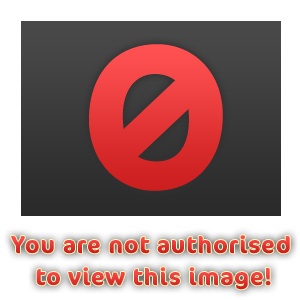
I took an old Heidenhain Keyboard , and hooked that up to a pokeys card, but untill now i have been working with a regular keyboard..
A Touchscreen is nice, but a CNC Interface should at all times be operable with just a keyboard.. a mouse belongs inside a cat..
My Mill, still running Windows XP also has a Heidenhain Keyboard:

works a treat, because there's extra buttons for machine functions..
For instance the Handwheel Key.. I press that, and the desired Axis button to get that axis active., the Edit PGM button activates my Editor, the PGM MGT button opens a file to execute, and so on..
I'm working on a "Custom Keyboard" but that takes a while..
-
mkuivamaki
- Berichten: 26
- Lid geworden op: 19 jan 2014 18:22
Re: MPG and Eding V5
Interesting! How actually the Pokey works in this kind of situation? I have thought that I need to use Eding products for example UIO-10 for getting "physical extra buttons".
Re: MPG and Eding V5
Since UIO-10 is from Eding and has full support for it, that is always preferred.mkuivamaki schreef: ↑27 jan 2024 12:33 Interesting! How actually the Pokey works in this kind of situation? I have thought that I need to use Eding products for example UIO-10 for getting "physical extra buttons".
The Pokeys was before the UIO-10 was launched the only way to do it.
- Arie Kabaalstra
- Donateur
- Berichten: 13536
- Lid geworden op: 07 feb 2007 18:37
- Locatie: Bakhuuz'n
- Contacteer:
Re: MPG and Eding V5
True, and Not true...
it is indeed a fact that i was 3 steps ahead of Edingcnc, since i've been using the Heidenhain Keyboard with the Pokeys since 2013.
But.. a Pokeys can only do so much.. clever programming of the keyboard, with some Pokey's macros did the trick..
But.. a Pokeys controlled Keyboard is merely that.. a Keyboard..
the UIO-10 is a Control Device From, and For EdingCNC, meaning it will control Machine Functions from the Control software, and ONLY the control software..
With a Pokeys you must be aware that some EdingCNC ShortCuts will do nothing in other programs.. or.. Close them.. Since AutoMode is Alt/F4 in EdingCNC's shortcuts..
I had to circumvent this, by writing my editor in such a way that ALt/F4 wouldn't shut it down.. (Yes.. i am writing my own Code Editor..)
it is indeed a fact that i was 3 steps ahead of Edingcnc, since i've been using the Heidenhain Keyboard with the Pokeys since 2013.
But.. a Pokeys can only do so much.. clever programming of the keyboard, with some Pokey's macros did the trick..
But.. a Pokeys controlled Keyboard is merely that.. a Keyboard..
the UIO-10 is a Control Device From, and For EdingCNC, meaning it will control Machine Functions from the Control software, and ONLY the control software..
With a Pokeys you must be aware that some EdingCNC ShortCuts will do nothing in other programs.. or.. Close them.. Since AutoMode is Alt/F4 in EdingCNC's shortcuts..
I had to circumvent this, by writing my editor in such a way that ALt/F4 wouldn't shut it down.. (Yes.. i am writing my own Code Editor..)



